To create an additional FTP account on cPanel, follow these steps:
- Login to cPanel directly or from client area (One Portal)
- Look for FTP Accounts
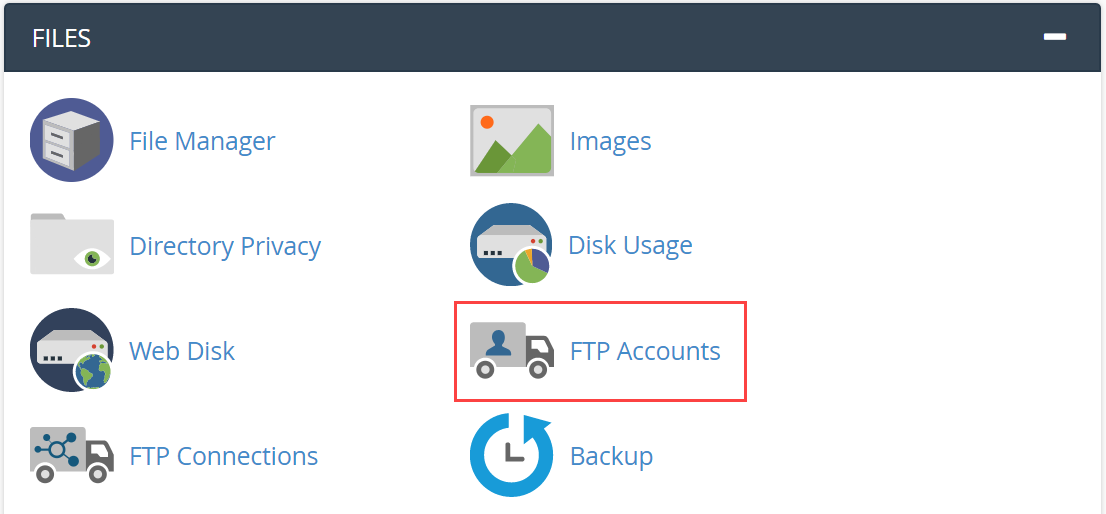
- Fill the form as explained below
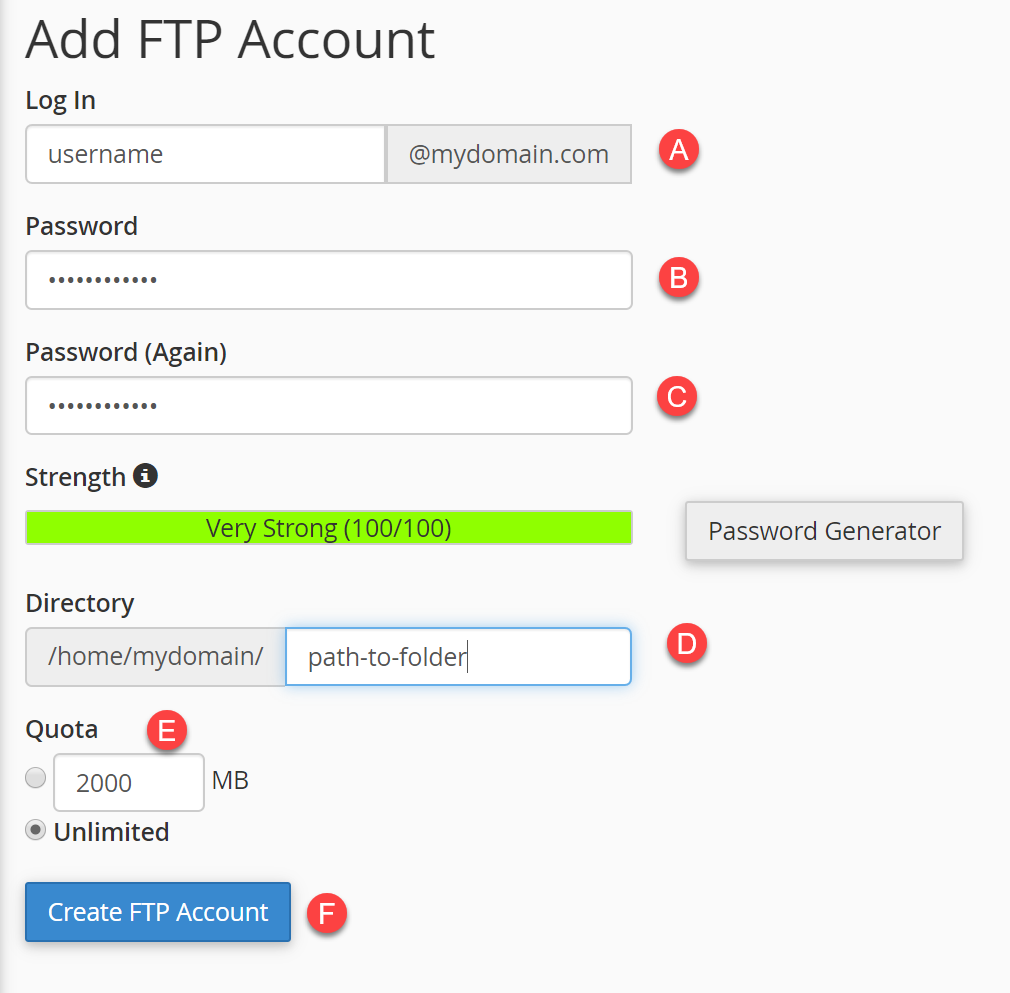
A. Enter a username
B. Enter a strong password (or use password generator)
C. Enter the password Again
D. Type the folder path where you want this FTP account to have control over. To allow a full site control, leave this empty. To specify a folder, start withpublic_html/thenFolder Name/Folder Path
E. Enter the account storage limit in Megabytes or selectUnlimited
F. ClickCreate FTP Account
Note: You can also use your cPanel login information with FTP. public_html is the only public folder on your hosting account.

