We do our best to improve email deliverability, however, some of our emails may land in your SPAM/JUNK box for different reasons. While we send important emails like payment reminders, and other payment or service-related notifications, it's very important to guarantee that you'll receive our emails.
It's highly recommended to add our domain or email address to your trusted senders or contacts and if you're a Gmail or Outlook user, we recommend to create a Rule (in Outlook) or Filter (in GMAIL) to guarantee you'll receive every email we send to you.
How to Add a Filter in GMAIL (Desktop version)
- From Gmail, click on the little arrow in the search bar on top ∇
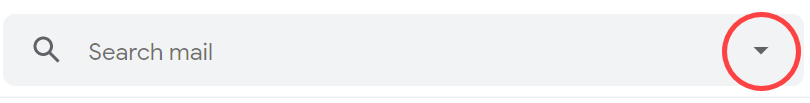
- In the first field labeled as 'From', Type 'hostround.com' and Click 'Create Filter'
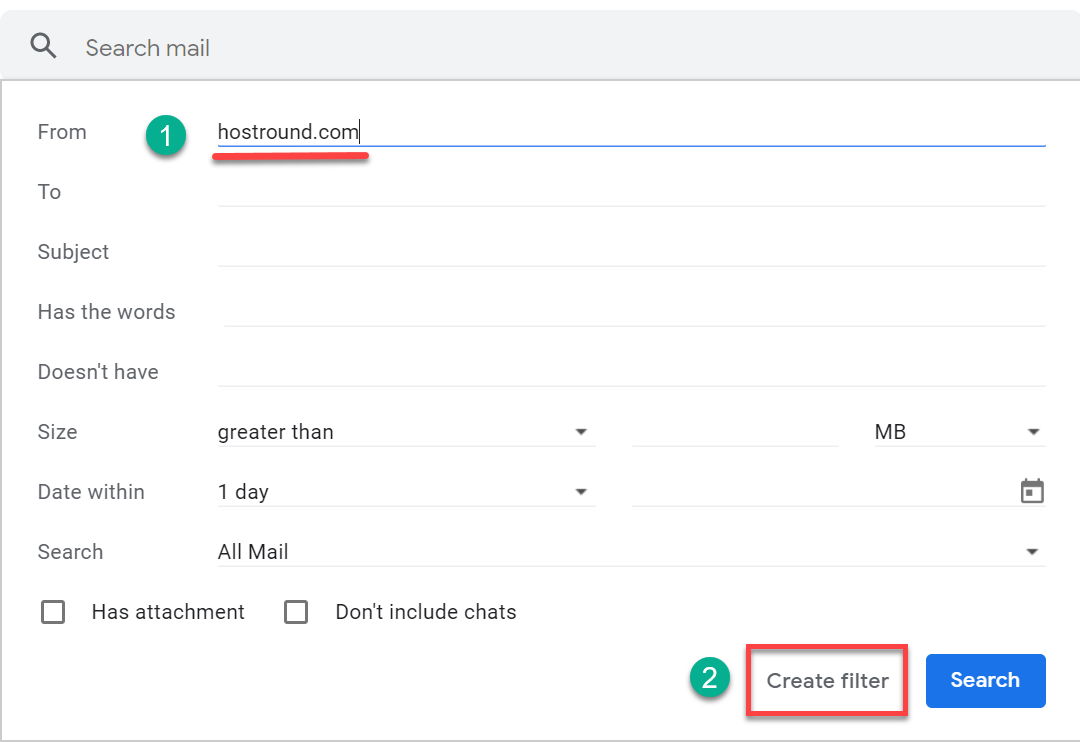
- Tick on 'Never send it to Spam'
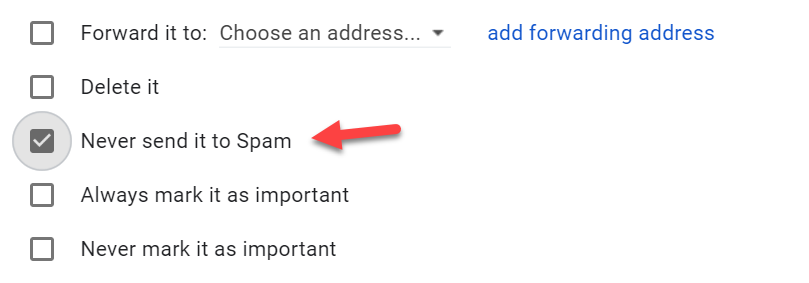
- Click on 'Create Filter' button
How to add a Rule in Outlook.com (Desktop version)
- Click on the Gear icon on the top right, then click on 'View all Outlook settings'
- Click on `Mail > Rules > Add new rule`
- Give the rule a name in the first field
- Add a condition and Select `Sender Address Includes` under Keywords Section and Type `hostround.com`
- Add Action and select `Move to` > `Inbox`
- Save
If you use other email services, please make sure to whitelist our domain 'hostround.com' and the following email addresses:
noreply [at] hostround.com
billing [at] hostround.com
sales [at] hostround.com
support [at] hostround.com
abuse [at] hostround.com
abusedesk [at] hostround.com

